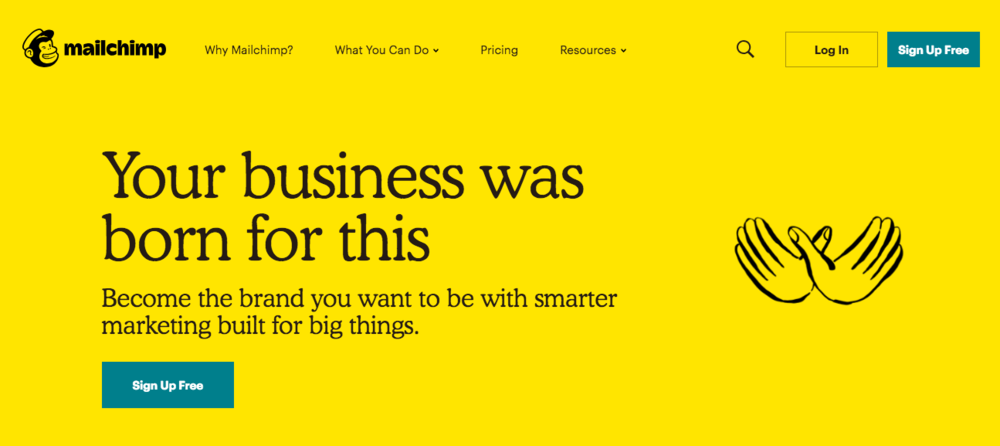NEWSLETTERS AND MAILCHIMP. IT IS A GREAT TIME OF YEAR TO MAKE CONTACT WITH YOUR CLIENT BASE.
It is important for a business to maintain contact with its clients and prospective customers.
It is a great time of year to get in contact with your client base and newsletters are a particularly good way to summarise the year that has been and forcast what is to come in the year ahead. Newsletters also allow you to add a personal thank you message to your clients for their business.
In general, newsletters are a valuable digital marketing tool used by ourselves as well as by our clients.
In many instances when prospect lands on your website they stay for a very short period of time. If you give them the opportunity to subscribe to your newsletter on your site, you may capture their details and create a direct communication line that is crucial in your marketing efforts.
This subscription provides you with permission to communicate with your clients and prospects about what you are offering to your market, create brand awareness to a target audience that is already interested in your offerings, keep in contact with current or past clients that may lead to new business, provide advice to your audience that positions you as an industry expert and someone that prospects will be more comfortable doing business with and or refer you to friends and family that may be looking for similar expertise.
As a sneaky extra benefit, any links in your newsletter can increase traffic back to your website assisting with your SEO efforts.
What is the best application to create an effective newsletter campaign?
Here at POPCOM we have used many different types of newsletter applications and software. We recommend and use most frequently MailChimp.
MailChimp is a user friendly option for all levels of business with plenty of professional options to create a killer newsletter. MailChimp is easy to setup, free for up to 2000 subscribers and includes some more advanced options such as automation, A/B testing and the ability to create custom templates. You also have options for opt out and other relevant links and legal inclusions that are essential in the digital space.
When your MailChimp account exceeds 2,000+ subscribers you will need to transfer to a paid account.
Once you upgrade, you only pay for the subscribers you’ve got and it starts at just $10 a month. This has all the same services plus a few extra advanced options such as predicted demographics, delivery by time zone, send time optimisation, and custom branding.
MailChimp also offers a $209/month pro account. The pro option includes all the services you get from the $10 a month plus advanced segmentation, comparison reporting, multivariate testing, and addition support services. This level of account would suit marketing professionals and large business enterprise. In our opinion the free or $10 a month service is typically more than sufficient and a cost effect professional option for all business owners operating in a digital space. (We hope that all business is digital as of course this is required in today’s landscape).
Once I have signed up to MailChimp how do I add the opt in to my website?
There are a few different ways to add a subscription option on your website, here we will discuss adding to Wordpress. These methods will work with many other hosting options as well.
Plugins and Widgets: There are so many plugins to add Mailchimp to a Wordpress site. You can find them by going to your WordPress dashboard, select Plugins, then add new, then search for MailChimp.
In our opinion the The best MailChimp plugin for WordPress is MailChimp for WordPress (MC4WP). The plugin offers easy setup, full customisation options and allows for updates to subscription email addresses. There are of course over 1000 options to select from.
Once you select your plugin, MailChimp for WordPress will show up in your sidebar. When you select this it will ask you for something called an API key. Simply select the link that says “Get your API key here”, and you will be taken back into your MailChimp account. Once you are back in MailChimp select “Create an API key” copy and go back and paste into the required field.
That’s it, and if you would like to create a form simply click create a form from the left hand side, create a name, select a form and click add form. Your done.
Mailchimp offers you the option of using a popup if you wish to. To add a popup go to your lists, then click signup forms from the dropdown box on the right hand side, and then click on subscriber popup.
You can customise this popup or use the one that is automatically generated. Next select generate code and copy the code that is displayed the click on the publish button. You can paste the code you copied back in your WordPress site and it does work with widgets if you need it too.
Mailchimp also gives you the option to create a landing page. This feature provides plenty of versatility to create a visually appeal page that you can easily link your social accounts, blog page, guest blog posts, emails or even from your website as a stand alone landing page. Creating a landing page is pretty simple, first go to campaigns, then select create a campaign, then create a landing page. Name the page and then you will be able to put your graphic designs skills to work creating a look that is line with your company branding. You can add a background image and a blurb if appropriate. Give the landing page a title and click publish. You will see that you have created a url that you will be able to use as a direct link and share were suitable.
At POPCOM we create quality content with a clear message. For further information and related blog posts visit http://www.popcom.com.au/popcom-blog/
Contact: kylie@popcom.com.au